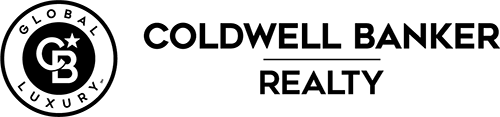Problem | Digital Frustration
Today’s smart home technologies aspire to simplify and enrich home life. Yet these devices can be confusing to use—leading to digital frustration. And they can be less stable than the simpler analog gear of the past—not in the sense that the components themselves break down or wear out, but that the digital communication they rely on can be interrupted or configurations lost, when power outages or fluctuations occur.
In order for digital systems to remain user-friendly, perfect communication among the component parts is required. If a data error or power fluctuation does occur, digital devices may lose critical settings or passwords. To get them up and running again, they must be re-booted, and/or reset. Additional complications can arise for components that are network-connected, or dependent on wireless technology.
Most consumers put up with the frustrations of home digital systems because 1) the features they need may be available only in digital format, or 2) they want to enjoy the conveniences that modern home automation can provides, such as:
- Pushing a single button to turn on and adjust all the home theater components needed to watch a favorite show.
- Listening to different audio programming in various locations throughout the home.
- Accessing an incredibly wide range of streamed audio and video content.
- Using a single remote control to adjust shades, control lights, or even see who’s at the front door.
Solutions | Digital Frustration
So, how to overcome digital frustrations so you can more easily enjoy the great benefits of digital home electronics? Here are 10 essential steps:
- Select your internet and TV service providers based on service reliability (if there’s a choice in your area).
- Don’t rely on advertised internet speeds. Measure the actual speed delivered to your home network at the time of day you use your network the most.
- Make sure your home network provides the speed and wi-fi coverage you need. If you have multiple users, or are considering video streaming, it probably doesn’t! If feasible, install wired network jacks for critical applications—easy backup for when your wi-fi goes down.
- Choose components from manufacturers who are committed to inter-brand compatibility and to timely firmware updates as new products and features become available.
- Use surge protection to keep your equipment safe from damage due to lightning, and the failure of nearby electrical products (your air conditioner, for example).
- Use line conditioners to optimize high-performance systems, like a home theater or audiophile system. Then protect essential home systems (your computer and network components) with an uninterruptable power supply (UPS).
- Install a universal remote-control system to make your home electronic systems more user-friendly, especially if you a) need to control multiple components working together, b) don’t use the system regularly.
- Install protection devices that can be remotely monitored and controlled. This will allow you—or a service tech—to diagnose and reset your system remotely, without frustrating delays and costly service calls.
- Consult a competent home integration specialist, to make sure your systems are optimized to your specific needs—and protected from the above causes of digital frustration!
Find more of our series on A Smarter Home here.
by George McKechnie, Axiom Home Tech, Heinrich Team Guest Writer