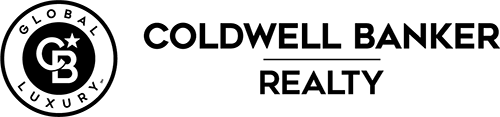Six Common Wiring Problems
by George McKechnie – Axiom Home Tech – Heinrich Team Guest Writer
We’ve written recently about the importance of the wiring infrastructure that supports most smart home technologies, and how deficiencies in—or damage to—these essential links can compromise performance, or even stop it in its tracks. Now, let’s talk specifics, with examples of common wiring deficiencies that might be identified in a smart home inspection.
Obsolete Wire Types. Most smart home technologies today require infrastructure wiring (in the walls, ceiling, and under floors) that can handle the vastly increased data flow these devices need. The older wire types (typically found in homes built more than a decade or so ago) cannot support current needs. This is especially true for TV and internet connections. The solution: run new cables.
- Standard Phone Wire was replaced decades ago by newer wiring types, which now include CAT-5; and this standard is now being eclipsed by CAT-6, CAT-6A, CAT-7, and the new fiber-optic based CAT-8. CAT wiring handles phone and computer data transmission, but can also be used (with adapters) in other applications, including video wiring.
- RG/5.9 (coax TV cable) has been replaced by RG/6 to distribute cable or satellite signals from the entry point to each TV location.
- Common zip cord wire has long been used to convey amplifier signals to speakers, and for other applications where two-conductor wiring is needed. It can still legally be used to connect components within a room.
But zip cord is not UL approved for wiring in walls, ceilings, or other inaccessible spaces, because the flat rubber or plastic insulation used supports combustion at a level that makes it a recognized fire hazard. When running speaker wire through walls, ceilings, and other inaccessible spaces, always use UL-approved types.
Damaged Cables. Low-voltage cables that are run in attics, basements and crawl spaces can be damaged by physical force, or by insects, rodents, or excess moisture. They can also be exposed to these factors at a distribution panel or point of entry (POE) to the home, where the initial splices are made. If this happens, the wiring must be repaired or replaced. Also, the splicing devices used to connect the wires may themselves become damaged. If so, they should be replaced or upgraded.
Hidden Splitters. As TV-watching became increasingly popular over the decades, many consumers added additional TVs in their homes—in the kitchen, bedrooms, even the bathroom. To accomplish this, service techs typically identified the old TV wire at an accessible point near the new TV location, added a splitter to share (or split) the signal, and then wire from that point to the new TV—rather than wiring all the way back to the point where the cable or satellite signal entered the house.
That solution worked—until High Definition TV came along. Those old splitters simply can’t handle today’s high-definition signals. To enjoy today’s technology, it is necessary to bypass any splitters that have been detected, and run new wiring for each HDTV directly back to the point of entry.
Note: Some of the latest cable/sat systems can communicate wirelessly from the main box (the one that usually includes a DVR), to the smaller boxes that hook up to the other TVs, eliminating the need for RG/6 wiring to those secondary locations. But the wiring to the main TV typically must be RG/6 cable, home run back to the POE.
Wrong Termination Point. In older homes, the cable (or satellite) wiring was most often run to a location low on a wall in the living room, where a floor-standing TV could simply be plugged into the outlet. Today, many homeowners want their new flat panel TVs wall-mounted, with the signal and power cables concealed inside the wall. The associated equipment—cable/sat box, surround receiver, DVD/Blu-ray player, and maybe a streaming device or two—could then be located in a cabinet below.
But if the TV were mounted above a fireplace or other furniture, the equipment might need to be placed in a cabinet or closet across the room. For these alternate arrangements, a new cable/sat signal feed (using RG/6 cable) might be extended from the existing jack to the new equipment location, or a new cable run from there back to the POE. In either case, a new TV signal cable (HDMI), is then run from the equipment to the TV.
Illegal Wiring Pathway. Low voltage cables that are run too close to house (110 v) wiring violates the National Electric Code (NEC). This rule is intended to reduce the risk of shock in the event of physical damage to the insulation on adjacent cables. Locating speaker cables too close to house wiring presents a second, more common problem: inducing hum in the speakers.
Wrong Wiring Pattern. In the past, phones and computers were often run daisy-chain, from the distribution point to the first device, then from there to the second one, third, and so on. This wiring pattern won’t work on most of the latest devices. Instead, each device must be home run wired directly back to the distribution point.
Because of background infrastructure issues, installing new smart home technology—or upgrading or expanding existing systems—can be more involved than it first appears. A smart home inspection can identify any of the above problems, and help you understand the need for new wiring before you proceed. It will help you plan more effectively, saving time and money in the long run.
In some cases, turning to Wi-Fi technology can help. Stay tuned for our upcoming blog: Wireless Networks 101.