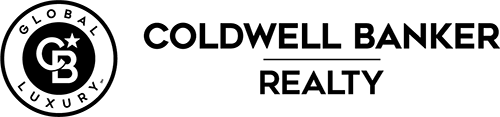Internet & Home Network Performance
The performance demands placed on internet service providers and on home networks have increased exponentially in recent years, due to the great success of video streaming platforms —such as Netflix, Amazon Prime, and Hulu—and the proliferation of network-connected devices used in the home. As streaming services continue to expand their offerings and gain market share, more and more viewers are simply dropping their cable or satellite carrier. [More on Cutting the Cord in an upcoming blog.]
The quality of the user experience delivered by these streaming services depends on the type and speed of internet services available in your area, plus the performance capability of your home network system itself.
INTERNET SERVICE PERFORMANCE
Most consumers live in areas where they can choose from among multiple internet providers. But not all providers are created equal. Cable and Fiber Optic internet technologies typically deliver the most reliable service connection, along with the highest speeds. DSL and Satellite internet services are good choices in areas where Cable or Fiber services are not available, but they typically don’t provide the fastest speeds or the most reliable connections. Nonetheless, some users may prefer them because of specific content they offer.
For home use, a speed of 25 Mbps (Megabits per second) typically will provide wait-free service, unless very large internet files are handled regularly, or unless multiple viewers simultaneously stream different video content. Fortunately, many service providers also offer plans with far greater speeds to eliminate the wait. Here’s a ranking of providers, based on the highest speed they offer, and the reliability of their service:
OK (but not Great)—DSL and Satellite internet service can provide adequate download speeds. But upload speed (for sending information back to the internet), can be very limited, often as low as 5 Mbps. In rural locations lacking Cable internet services, these are often the only options available.
Better—Standard Cable internet is a widely available option, offering high speed and reliability. Speeds range from 15 to 1,000 Mbps (so-called Gigabit) downloading to the home, and up to 35Mbps uploading to the internet.
Best—Fiber Optic internet is beginning to become available (in large metropolitan areas). The main benefit of fiber optic is that the upload and download speeds are equal—unlike other service types where the upload speed is typically so much lower. Fiber optic speeds can reach up to 1,000 Mbps each way.
HOME NETWORK PERFORMANCE
Multiple factors combine to determine the net performance of a home network. They include:
Wiring. Most new homes today are wired to support network coverage throughout the house. But what if your home isn’t wired to today’s networking standards? Retrofitting new wiring in older homes may be feasible and cost-effective—depending on the construction details and available wiring pathways. If not, alternative wireless hardware solutions are available.
Hardware. A basic home network setup consists of a modem and a router. The modem forms a bridge between the internet provider’s “service drop” connection and your home network, while the router allows the devices on your network to communicate with each other and with the modem. Most providers supply a basic combination modem/router as a part of their service, which often provides modest Wi-Fi capability. If your needs exceed the capabilities of the device supplied by your provider, you can upgrade your network by replacing it with higher-performance separate components.
Providing a Wi-Fi signal strong enough to cover the home (plus outdoor living areas, if needed) depends on the total coverage needed, and the home construction materials used. If the Wi-Fi device built into the modem/router can’t provide sufficient signal strength to do the job, several options are available for extending the network’s wireless range:
Wireless Access Points (WAPs). These remotely located devices provide the strongest wireless signal, and are the best option performance-wise. But they require a wired connection back to the router. Very large (or challenging) homes may require two or more units. WAPS are easy to install—if the required wires are already in place throughout the house, or if wiring pathways allow for easy retrofitting.
Wireless Range Extenders. These “relay” devices connect wirelessly to an exiting Wi-Fi network and re-broadcast the signal back and forth to the remotely-located Wi-Fi device. Range extenders are great when just a little extra Wi-Fi range is needed.
Wireless Mesh Networks. If the house if too old (or the construction too challenging) to allow for the installation of retrofit wiring, mesh network devices may be the solution. They work much like a combination of WAPs and Wireless Range Extenders. The latest addition to wireless technology, mesh networks make it easy to set up full wireless coverage of a house.
Note: Multiple devices may be required to cover larger homes, or ones in which metal elements are contained within the walls blocks the signals.